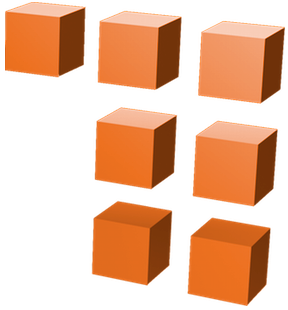If you’re building an app in Adalo and seeking to give your users the ability to leave star ratings, it can be confusing because there are infinite ways to skin that cat. How do you handle displaying the star review? Do you modify a numeric field in the listing table? If so how do you track new reviews and prevent gaming of the system by users repeatedly reviewing listings?
I’m going to show you a simple technique for how to accomplish all this and in the process teach some lessons around visibility rules, custom formulas and a key principle of database design.
Questions on how to do this come up quite a bit in the Adalo Forums and it’s one of the more requested components in their feature request system. The technique I’m about to show you is what I used in building a kiva clone for us at Charity Makeover to add progress meter functionality for donations.
In this video I’m going to demonstrate from scratch how to build a simple wine listing directory app with a 5-star review component.
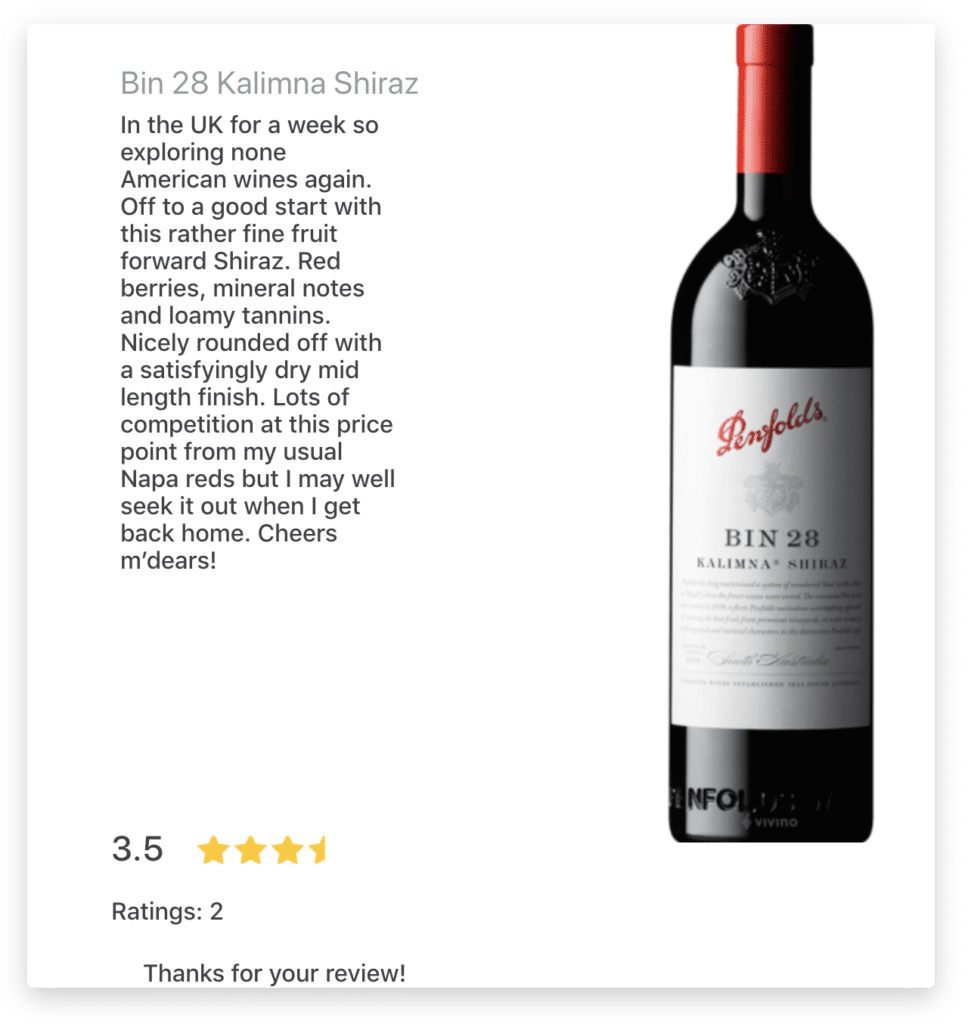
The first video sets everything up from scratch to the point of being able to review the wine:
And this second video shows how to display the star ratings and rating count:
That is the 80/20 of how you do it. Something I forgot to show in the video is you’ll want to use the Round() function in the custom formula for the magic text that generates the star graphic. As it stands now if I were to add one more rating that made the review average something like 3.33333333 it would break the graphic. But to prevent that scenario you just do this:
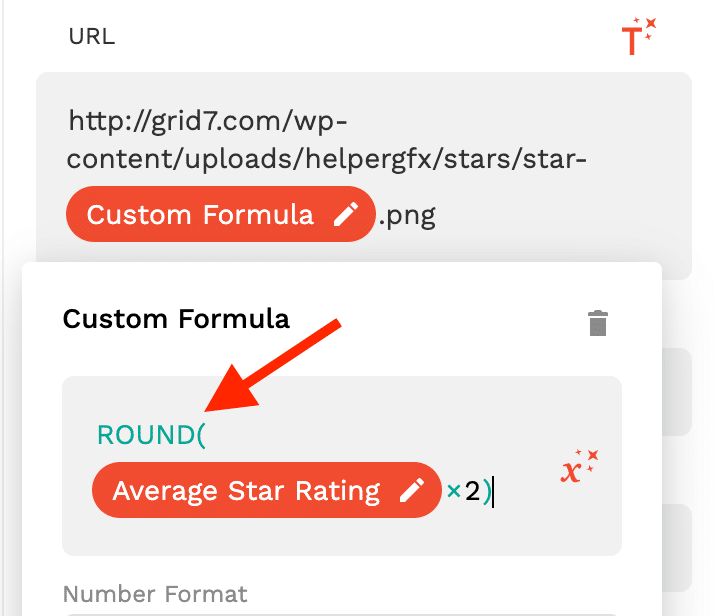
Leave a comment if you have a question about anything in the videos and if you enjoyed this tutorial you’ll love getting my emails. Sign up below.